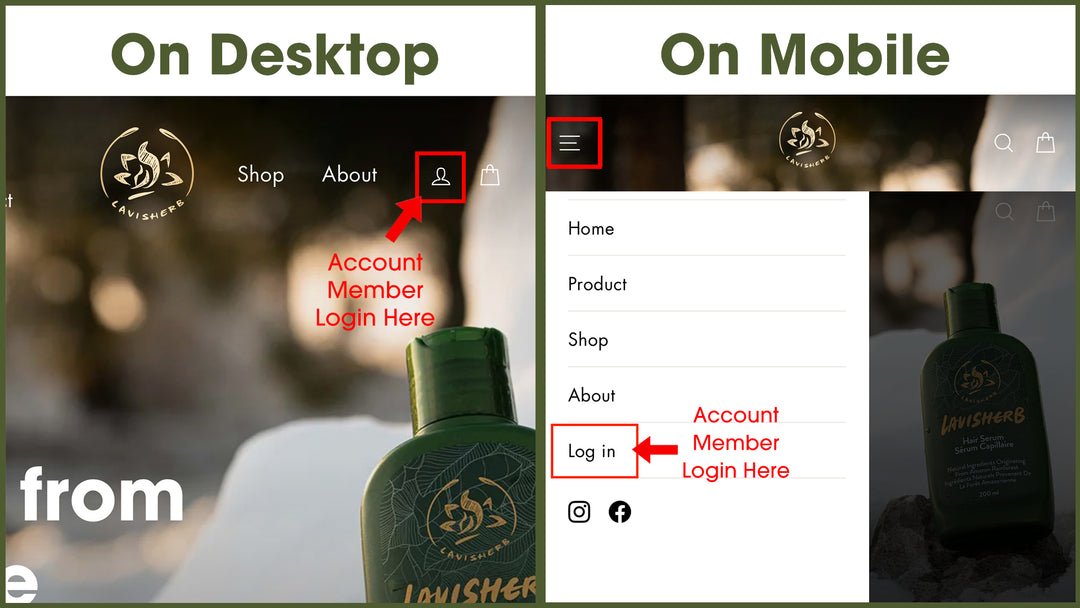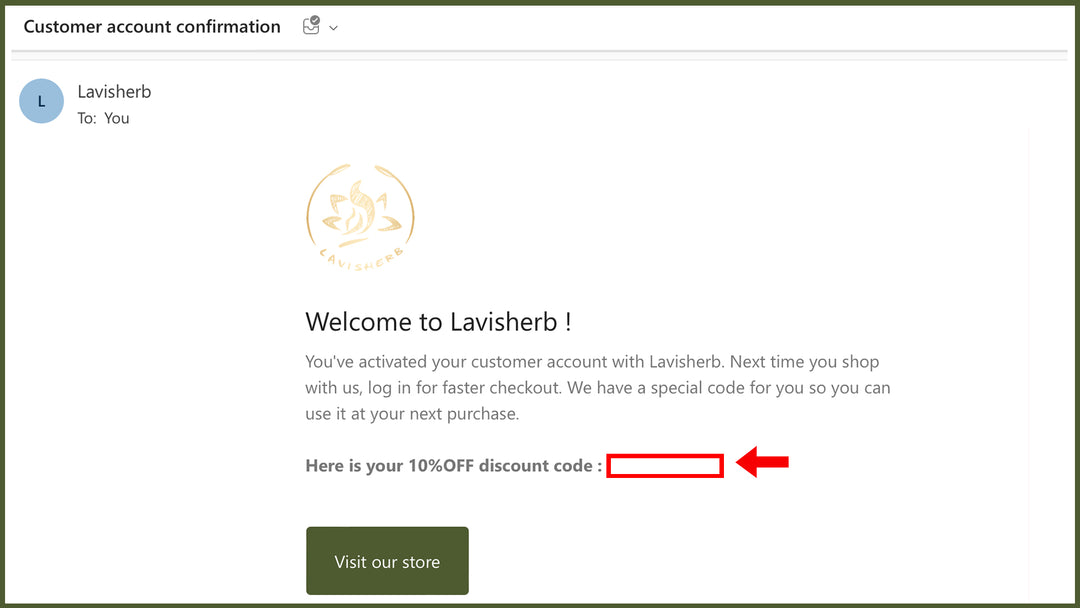Member Registration Instructions
1. Access
For Desktop Users:
- Navigate to the top right corner of your screen.
- Locate and click on the persona icon to access the account login page.
For Mobile Users:
- Access the top left corner of your screen.
- Tap the three lines icon (also known as the "hamburger" menu icon).This will open a dropdown menu that provides access to login to your account.
2. Fill
- Click on the "Create Account" button at the lower left corner and provide essential information.
- After entering your details, proceed by clicking the "Create" button to advance to the next step.
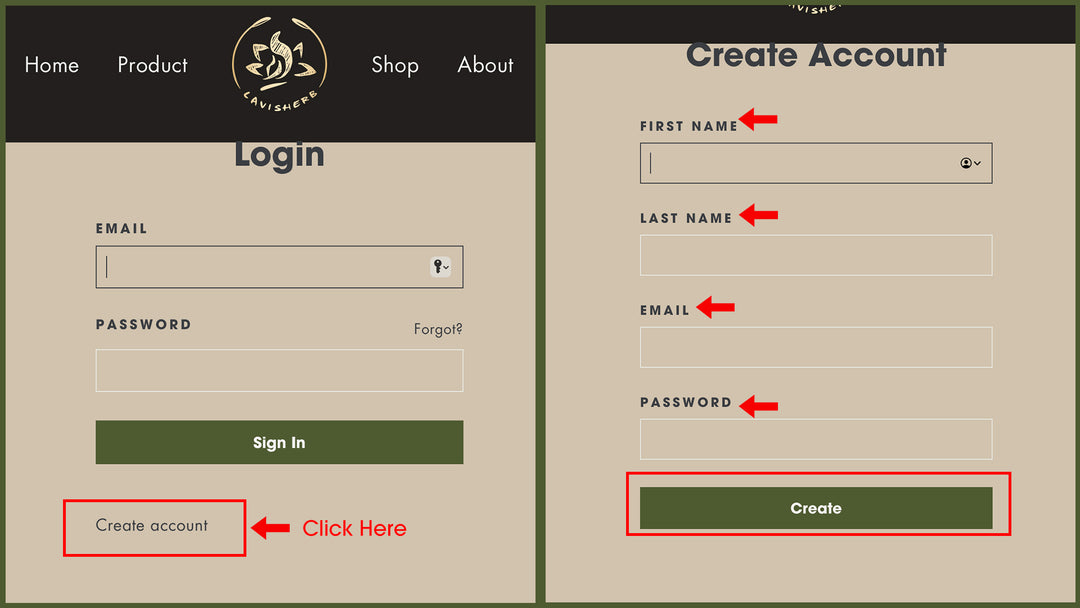
3. Verify
- Look for a notification at the top of the screen indicating that a verification email has been dispatched to your email address.
- Navigate to your inbox folder and locate the verification email.
(If you can't find it, be sure to also check your junk or spam folder) - Click on the "Activate Your Account" button within the email to confirm and validate your registration.
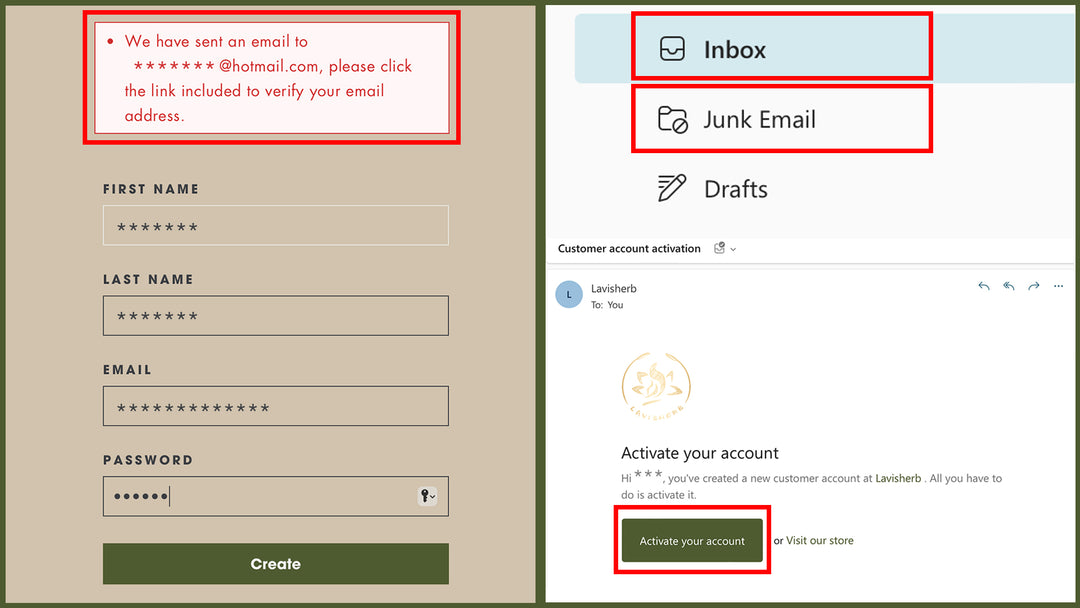
4. Confirm
Upon confirming your registration, a confirmation email containing an exclusive new member discount will be sent to you.